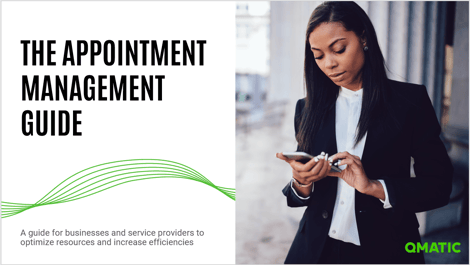An appointment scheduling solution is often associated with a single functionality that allows visitors to book an appointment. Yet, with over 40 years of experience in connecting people with services, we assure you that's just one of many steps you'll need to move visitors seamlessly through their customer journey.
That's why we developed a solution that is more than an appointment enabler. The solution includes all the features required to solve the potential challenges which appointment management entail.
What do you do if the customer cancels or re-schedule the appointment? Managing confirmations and reminders, dealing with delays, cancellations, re-schedules, and no-shows can be performed manually if you have few visits. But for most organizations, the administration quickly becomes unmanageable.
Our solution automatically sends out confirmations and reminders to help you prevent stressful, time-consuming, and costly administration.

Do you offer several check-in alternatives? The arrival and check-in experience are a part that's often overlooked when talking about the appointment experience, yet they are the bridge between the online booking and the physical visit.
Our solution includes an appointment reminder, which means the visitor will get a link, which they can use for self-check-in. Alternatively, they can scan a QR code to get in the line. This functionality helps you improve and streamline the check-in experience.

1. Book an appointment
Customer schedules an appointment via your website or call center, choosing the service and preferred branch or member of staff.
2. Receive updates
Confirmation and reminders are sent for the upcoming appointment via SMS and email.
3. Contactless check-in
The reminder message includes a check-in link, which enables a contactless self-check-in experience. Staff receives a notification when the customer has checked in.
4. Get served
Customer gets notified when it's their turn and enter the facility.
How do you manage appointments and walk-in customers at the same time? When several visitors arrive simultaneously, the facility becomes overcrowded, and it quickly becomes impossible to manage a streamlined customer flow and maintain social distancing.
Our solution is built with advanced functionality with capabilities to combine appointments and walk-in customers. It makes it easier for you to plan and allocate the resources needed to prevent crowds at your facility.


Learn how you can manage appointment and arrivals efficiently with our free guide. This guide covers: